Here are more VoIP features you can use
Chris Wanamaker2018-09-14T10:01:02-07:00
Busy lamp field
The busy light notifies you when people can’t take your call. You avoid disrupting someone from an important phone call, and you can choose to wait or call someone else. You can manage your call times more efficiently, especially if you make several calls a day.
In-call coaching
Train your employees on how to speak with clients over the phone using add-on services like Barge and Whisper. Barge enables you to silently monitor your employee’s phone conversation, while Whisper allows you to coach your employees during a call, without the customer hearing you.
Hot desking
It lets you transfer your phone settings and preferences over to another IP device. Any available IP phone can become your “personal” phone when needed.
Hold Music
Make waiting […]

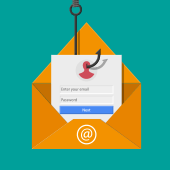 Anglers catch fish by dangling bait in front of their victims, and hackers use the same strategy to trick your employees. There’s a new phishing scam making the rounds and the digital bait is almost impossible to distinguish from the real thing. Here are the three things to watch out for in Office 365 scams.
Anglers catch fish by dangling bait in front of their victims, and hackers use the same strategy to trick your employees. There’s a new phishing scam making the rounds and the digital bait is almost impossible to distinguish from the real thing. Here are the three things to watch out for in Office 365 scams. You log into your PC and you’re greeted by an incredibly plain desktop background and an equally drab Start Menu. Suddenly, a notification goes off and tells you that an application you barely use is ready for an update. Sounds like a nightmare, doesn’t it? If you want your desktop to look or behave a certain way, try out these tips to personalize your Windows 10 experience.
You log into your PC and you’re greeted by an incredibly plain desktop background and an equally drab Start Menu. Suddenly, a notification goes off and tells you that an application you barely use is ready for an update. Sounds like a nightmare, doesn’t it? If you want your desktop to look or behave a certain way, try out these tips to personalize your Windows 10 experience. Personal computing is with us wherever we go. Thanks to the rise of the mobile industry, smartphones and tablets allow us to take work home with us. And with the bring your own device (BYOD) strategy, businesses have never been so productive. However, BYOD can pose a number of security risks if you’re not careful. Here are some BYOD security issues you should know before implementing it.
Personal computing is with us wherever we go. Thanks to the rise of the mobile industry, smartphones and tablets allow us to take work home with us. And with the bring your own device (BYOD) strategy, businesses have never been so productive. However, BYOD can pose a number of security risks if you’re not careful. Here are some BYOD security issues you should know before implementing it. iOS updates for iPhone happen on a regular basis. While you may be in the habit of updating to the latest software without giving it a second thought, consider holding off the installation to save yourself from unnecessary headaches that come with a premature iOS update. Avoid unnecessary inconvenience during your iOS installation by following these six guidelines.
iOS updates for iPhone happen on a regular basis. While you may be in the habit of updating to the latest software without giving it a second thought, consider holding off the installation to save yourself from unnecessary headaches that come with a premature iOS update. Avoid unnecessary inconvenience during your iOS installation by following these six guidelines. Small businesses are always searching for ways for their employees to be more effective computer users. But before you go out and buy bigger hard drives and faster processors, you should consider upgrading your desktops to a dual monitor system. Read on to find out about the advantages of using two monitors per desktop.
Small businesses are always searching for ways for their employees to be more effective computer users. But before you go out and buy bigger hard drives and faster processors, you should consider upgrading your desktops to a dual monitor system. Read on to find out about the advantages of using two monitors per desktop. Google is globally recognized as a search engine and an ad-placement agency, but now they’re leveraging the power of cloud computing to offer a set of productivity-boosting applications for businesses. It’s called G Suite, and it’s quickly becoming profit-minded business owners’ best friend.
Google is globally recognized as a search engine and an ad-placement agency, but now they’re leveraging the power of cloud computing to offer a set of productivity-boosting applications for businesses. It’s called G Suite, and it’s quickly becoming profit-minded business owners’ best friend. Artificial intelligence (AI) or “machine learning” has quickly transformed from science fiction to reality, and is currently on track to become an integral part of the corporate business environment. According to experts, by 2020 85% of all customer interactions with businesses will occur via machine learning programs. So if your organization has an e-commerce component, read on to learn how AI can help you stay ahead of the curve.
Artificial intelligence (AI) or “machine learning” has quickly transformed from science fiction to reality, and is currently on track to become an integral part of the corporate business environment. According to experts, by 2020 85% of all customer interactions with businesses will occur via machine learning programs. So if your organization has an e-commerce component, read on to learn how AI can help you stay ahead of the curve. Just because your IT provider has a plethora of awards and certifications under its belt doesn’t mean that you can blindly hand over your business’s future to them. Often times, there are some aspects in your business continuity plan that tend to be overlooked by your provider. We have rounded up some of these issues on your business continuity plans.
Just because your IT provider has a plethora of awards and certifications under its belt doesn’t mean that you can blindly hand over your business’s future to them. Often times, there are some aspects in your business continuity plan that tend to be overlooked by your provider. We have rounded up some of these issues on your business continuity plans.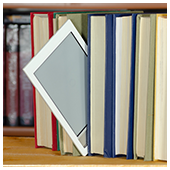 It’s a fact of life that electronic devices don’t stay on top of the market for very long. That nice new Android tablet with all the latest apps and games will soon be replaced with a newer version, and you have the decision to upgrade or be left with a useless piece of metal and plastic. Fortunately, there are five ways to repurpose that old Android tablet into something useful.
It’s a fact of life that electronic devices don’t stay on top of the market for very long. That nice new Android tablet with all the latest apps and games will soon be replaced with a newer version, and you have the decision to upgrade or be left with a useless piece of metal and plastic. Fortunately, there are five ways to repurpose that old Android tablet into something useful.